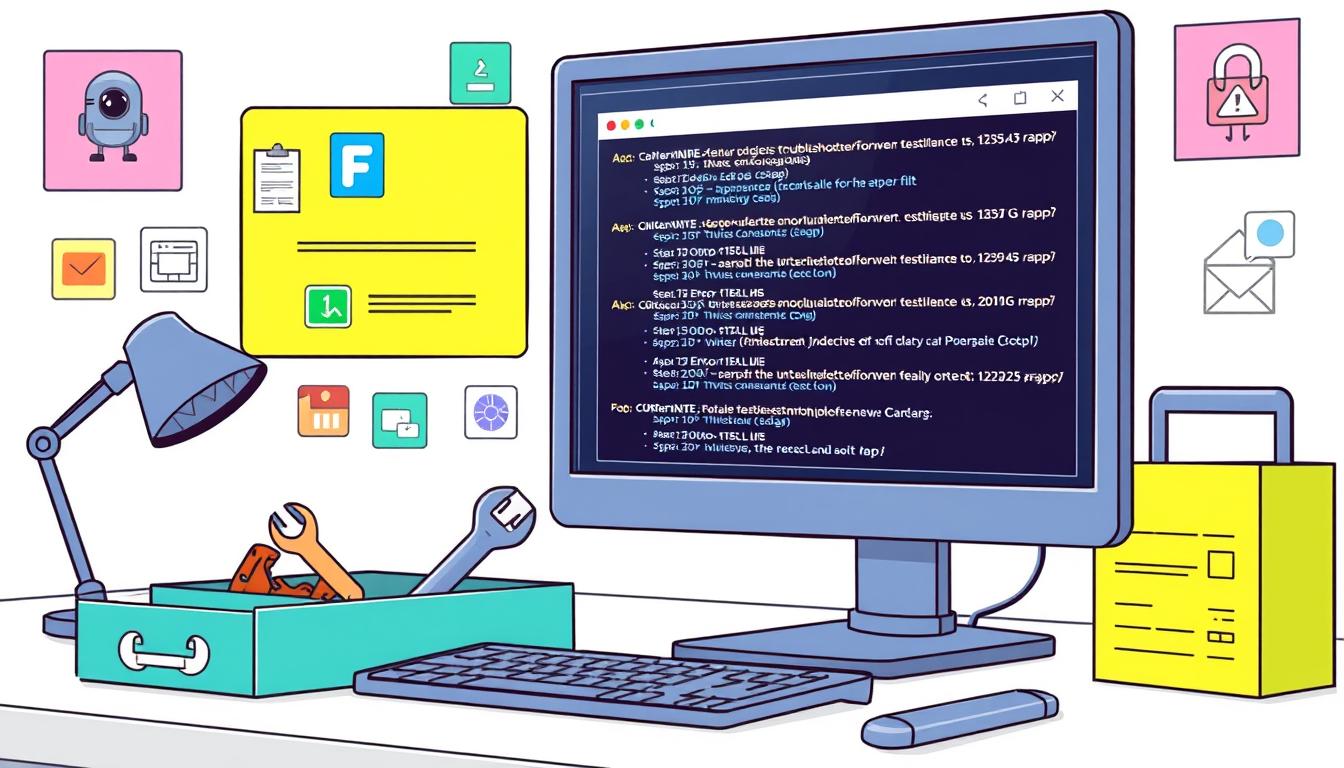
Ever experienced that disheartening moment when your computer freezes or a website won’t load? It’s a universal experience. Technical errors can be infuriating, leaving us feeling both helpless and overwhelmed. Yet, with the appropriate strategy, even the most complex technical issues can be overcome.
This guide is designed for both novices and experts, providing the necessary tools and knowledge to confront technical errors directly. We will cover everything from basic troubleshooting to advanced error resolution. Our aim is to equip you with practical strategies to ensure your systems operate efficiently and without interruption.
So, take a deep breath and join me on this journey. By the conclusion of this guide, you will be equipped with the confidence to address technical errors and maintain optimal performance across your digital environment.
Key Takeaways
- Technical errors can impact productivity and user experience
- A systematic approach is essential for effective troubleshooting
- Regular maintenance can prevent many common technical issues
- Understanding error codes aids in quick problem identification
- Proper documentation is vital for future error resolution
- Utilising the right tools can streamline the troubleshooting process
Understanding Common Technical Errors and Their Impact
Website owners frequently encounter technical challenges that can profoundly influence their digital footprint. These issues are broadly categorised into three domains: website performance, security vulnerabilities, and user experience problems. Delving into each realm elucidates their profound effects on your online entity.
Website Performance Issues
Slow loading times and unresponsive pages pose significant obstacles for any digital platform. Such problems can deter visitors and negatively impact your search engine rankings. Common causes include oversized image files, suboptimal code, and server congestion.

Security Vulnerabilities
Security breaches can expose your site to malicious attacks, jeopardising sensitive information. Common vulnerabilities include outdated software, weak passwords, and unencrypted connections, all of which necessitate prompt rectification.
User Experience Problems
Poor navigation, broken links, and non-responsive design can significantly alienate visitors, leading to elevated bounce rates. These issues can erode your brand’s reputation and diminish conversion rates.
| Error Category | Common Issues | Potential Impact |
|---|---|---|
| Website Performance | Slow loading, unresponsive pages | Lower search rankings, increased bounce rates |
| Security Vulnerabilities | Outdated software, weak passwords | Data breaches, loss of trust |
| User Experience | Poor navigation, broken links | Reduced conversions, damaged reputation |
By comprehending these prevalent technical errors, you can proactively enhance your website’s performance, bolster security, and refine the user experience for your audience.
Essential Tools for Diagnosing Technical Problems
Without the appropriate diagnostic tools, tackling technical issues can seem insurmountable. This section delves into critical resources that streamline the troubleshooting process.

Error detection software is indispensable in identifying the primary causes of technical malfunctions. These tools systematically scan your system, alerting you to impending issues before they become major problems. Some notable examples include:
- WhatsUp Gold: Monitors network performance and detects anomalies
- Wireshark: Analyses network traffic to identify connectivity issues
- Nagios: Offers extensive infrastructure monitoring and alerting
Troubleshooting applications serve as essential allies in addressing a multitude of technical issues. These tools, often characterised by their user-friendly interfaces, are accessible to both novices and experts. Consider exploring:
- CCleaner: Cleans up system clutter and fixes registry errors
- Advanced SystemCare: Provides all-in-one PC optimisation and protection
- Malwarebytes: Detects and removes malware, boosting system security
For web developers, browser-based diagnostic tools are invaluable. These integrated utilities are instrumental in pinpointing and rectifying issues related to website performance and compatibility:
| Browser | Tool Name | Key Features |
|---|---|---|
| Chrome | DevTools | Performance profiling, network analysis, console debugging |
| Firefox | Developer Tools | Responsive design mode, JavaScript debugger, network monitor |
| Safari | Web Inspector | Element inspection, storage tracking, timeline analysis |
By becoming familiar with these diagnostic tools, you will be more adept at addressing technical challenges directly. The essence of effective troubleshooting lies in selecting the most suitable tool for the task at hand.
How to Fix Technical Errors: Systematic Approach
Adopting a systematic approach is imperative for resolving technical errors effectively. A structured methodology streamlines the process, leading to enhanced outcomes. Let’s dissect the essential steps for efficiently addressing technical errors.
Initial Assessment Methods
The initial phase involves a meticulous assessment. It entails gathering data on the error’s occurrence, frequency, and context. Utilise error logs, user feedback, and monitoring tools to compile this information. A detailed error profile will serve as a compass for your investigation.
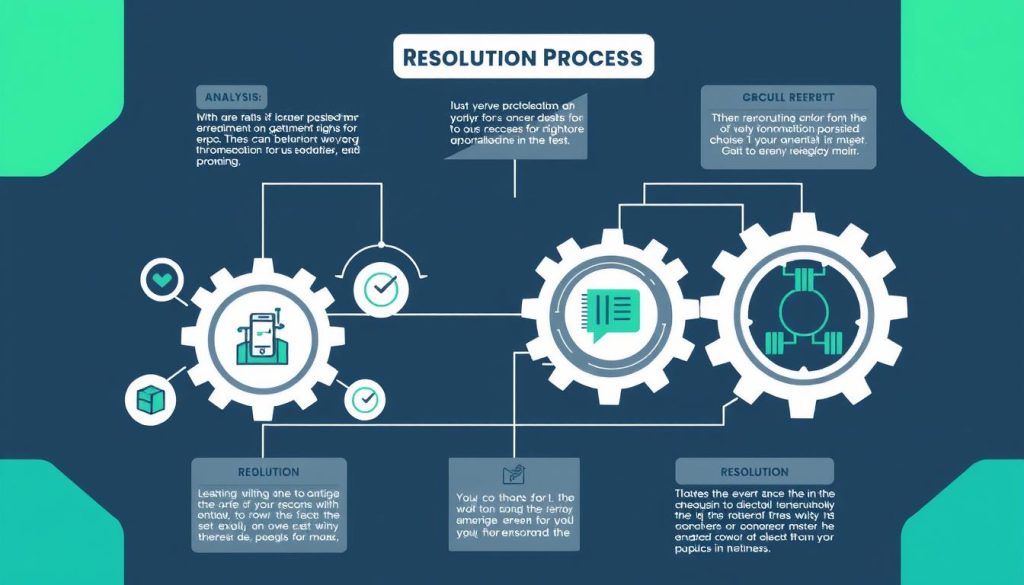
Documentation Practices
Documentation is a cornerstone in the error resolution journey. It is imperative to document each action, observation, and outcome. This practice not only tracks progress but also acts as a reference for future troubleshooting. Adopt a standardised documentation format to ensure clarity and consistency.
Testing Procedures
Thorough testing is indispensable to affirm the error’s resolution. Develop a detailed test plan encompassing diverse scenarios and edge cases. Employ both automated and manual testing to guarantee exhaustive coverage. Below is a table detailing critical testing phases:
| Testing Step | Description | Tools/Methods |
|---|---|---|
| Unit Testing | Test individual components | Automated testing frameworks |
| Integration Testing | Test interactions between components | CI/CD pipelines |
| User Acceptance Testing | Validate functionality with end-users | Beta testing, feedback surveys |
| Performance Testing | Assess system under load | Load testing tools, stress tests |
By adhering to these assessment, documentation, and testing protocols, a solid framework for systematic error resolution is established. This methodology ensures that technical problems are tackled efficiently, reducing downtime and boosting system reliability.
Resolving Server-Side Technical Issues
Server-side errors can significantly impact website performance and user experience. Understanding and addressing these issues is critical for maintaining a smooth-running website. Let’s explore common server-side problems and their solutions.
HTTP Error Codes
HTTP error codes are indicators of specific server-side issues. Recognising these codes facilitates quick diagnosis and resolution:
| Error Code | Meaning | Possible Solution |
|---|---|---|
| 400 | Bad Request | Check request syntax |
| 403 | Forbidden | Review access permissions |
| 404 | Not Found | Verify URL or restore missing content |
| 500 | Internal Server Error | Check server logs for details |
Server Configuration Problems
Proper server configuration is essential for optimal website performance. Common issues include incorrect file permissions, misconfigured .htaccess files, and inadequate resource allocation. Regularly reviewing and updating your server configuration can prevent many problems.

Database Connectivity Issues
Database connectivity problems can cause site-wide failures. These often stem from incorrect database credentials, server overload, or corrupted data. Implementing regular database maintenance, optimising queries, and ensuring secure connections are key to avoiding these issues.
“Effective server-side error resolution requires a systematic approach and continuous monitoring.”
By addressing these server-side technical issues promptly, you can ensure your website remains reliable and user-friendly. Regular maintenance and proactive problem-solving are essential for optimal performance.
Addressing Client-Side Problems
Client-side errors can significantly impact user experience. These issues often stem from browser incompatibilities, JavaScript errors, or CSS problems. Let’s explore common client-side issues and their solutions.

Browser issues are a frequent source of frustration. Different browsers may interpret code differently, leading to inconsistent page rendering. To mitigate this, test your website across various browsers and versions. Use CSS reset stylesheets to establish a consistent baseline across platforms.
JavaScript errors can break website functionality. Implement proper error handling and use browser developer tools to identify and fix these issues. Common JavaScript errors include syntax mistakes, undefined variables, and compatibility problems with older browsers.
CSS problems often manifest as layout inconsistencies or styling quirks. Use CSS validators and minification tools. This approach can help reduce file sizes and improve loading times.
| Client-Side Error | Common Causes | Solution |
|---|---|---|
| Browser Compatibility | Outdated browser versions | Cross-browser testing, feature detection |
| JavaScript Errors | Syntax mistakes, undefined variables | Error handling, code linting |
| CSS Problems | Conflicting styles, browser-specific issues | CSS reset, browser-specific stylesheets |
By addressing these client-side errors proactively, you can ensure a smoother, more consistent user experience across different devices and browsers.
Troubleshooting Network Connectivity Issues
Network connectivity problems can be frustrating, but understanding common issues helps resolve them quickly. Let’s explore key areas that often impact network performance and how to address them.
DNS Configuration
DNS configuration plays a critical role in network connectivity. If your device can’t resolve domain names, you might face browsing issues. Check your DNS settings and consider using reliable public DNS servers like Google’s 8.8.8.8 or Cloudflare’s 1.1.1.1 for improved performance.

Firewall Settings
Firewall settings can sometimes block legitimate network traffic. Review your firewall configuration to ensure it’s not overly restrictive. Create rules to allow necessary applications and services while maintaining security. Remember to update firewall settings after installing new software or changing network configurations.
Bandwidth Management
Effective bandwidth management is essential for smooth network operations. Use tools to monitor bandwidth usage and identify bandwidth-hungry applications. Implement Quality of Service (QoS) policies to prioritise critical traffic and prevent non-essential activities from hogging network resources.
By addressing these key areas – DNS configuration, firewall settings, and bandwidth management – you can significantly improve your network connectivity and reduce downtime. Regular monitoring and maintenance of these aspects will help ensure a stable and efficient network environment.
Software Compatibility Solutions
Dealing with software compatibility issues can be a real headache. Whether you’re facing version conflicts, driver issues, or operating system compatibility problems, there’s always a solution at hand.
One common challenge is version conflicts. When newer software versions don’t play nice with older ones, it’s time to get creative. Upgrading all related software might solve the problem, but if that’s not feasible, look for patches or compatibility modes offered by the software developers.

Driver issues often crop up when hardware doesn’t communicate properly with software. Keeping drivers up-to-date is essential. If you’re stuck, try rolling back to a previous version or searching for alternative drivers that might work better with your system.
Operating system compatibility can be tricky, specially when running older software on newer systems. Virtual machines or compatibility modes can be lifesavers here, allowing you to create a suitable environment for stubborn applications.
Remember, software compatibility is an ongoing process. Regular updates, thorough testing, and staying informed about possible issues can help you avoid many headaches down the road. With a bit of patience and know-how, you can overcome most compatibility challenges and keep your systems running smoothly.
Security Error Resolution Strategies
Addressing security errors is imperative for safeguarding the digital realm. We will examine strategies to mitigate common security challenges affecting websites and applications.
Authentication Issues
Authentication problems can expose your system to unauthorised access. Implement stringent password policies, adopt multi-factor authentication, and conduct regular user account audits to thwart security breaches. Secure token-based authentication methods can significantly bolster your system’s defences against cyber threats.

SSL Certificate Problems
SSL certificates are indispensable for encrypting data transmission. Verify that your certificates are current and correctly installed. Regularly inspect for certificate expiration and leverage automated renewal processes to prevent security lapses. Opt for well-respected certificate authorities to uphold user trust.
Data Encryption Concerns
Ensuring the protection of sensitive data is of utmost importance. Employ advanced encryption algorithms for both data at rest and in transit. Implement end-to-end encryption for critical communications and sensitive user data. Regularly update your encryption protocols to counteract emerging threats.
| Security Issue | Resolution Strategy | Impact |
|---|---|---|
| Weak Passwords | Enforce strong password policies | Reduced risk of unauthorised access |
| Expired SSL Certificates | Implement automated renewal | Continuous data encryption and trust |
| Unencrypted Data | Apply end-to-end encryption | Enhanced data protection and privacy |
By focusing on these critical areas, you can markedly enhance your system’s security stance. It is essential to remain abreast of the latest security developments and continually refine your strategies to effectively combat evolving threats.
Performance Optimisation Techniques
Enhancing your website’s performance is essential for both user satisfaction and achieving superior search engine rankings. We will examine several effective methods for accelerating speed and optimising resource utilisation.

Implementing caching stands out as a critical strategy for performance enhancement. It involves storing frequently accessed data, which diminishes server load and expedites page loading. To maximise your site’s responsiveness, consider leveraging browser caching, server-side caching, or content delivery networks (CDNs).
Optimising resource management is another fundamental aspect of performance optimisation. Minimising and compressing CSS, JavaScript, and HTML files significantly reduces their size. This reduction in data transfer between the server and the user’s browser results in faster loading times.
Image optimisation is also a critical component of performance enhancement. Employing suitable file formats, compressing images without compromising quality, and implementing lazy loading to display images only when necessary are all essential practices.
| Technique | Impact | Difficulty |
|---|---|---|
| Caching strategies | High | Medium |
| Resource minification | Medium | Low |
| Image optimisation | High | Low |
| Database optimisation | High | High |
Lastly, database optimisation should not be overlooked. Optimising queries, creating suitable indexes, and maintaining your database regularly are essential for maintaining smooth performance. By integrating these strategies, you will observe substantial enhancements in your website’s speed and overall user experience.
Database Error Management
Database errors can severely impair your system’s performance and reliability. Effective management of these issues is essential for maintaining a smooth-running database. Let’s explore some key strategies to tackle common database problems.
Query Optimisation
Poorly optimised queries often lead to slow response times and excessive resource consumption. To enhance query performance, focus on crafting efficient SQL statements. Utilise appropriate indexing, eschew unnecessary joins, and limit data retrieval to only what’s necessary. Regular query analysis can unveil bottlenecks and optimisation opportunities.

Indexing Issues
Proper indexing is critical for rapid data retrieval. Yet, an abundance of or poorly designed indexes can impede write operations. Regularly assess your indexing strategy to ensure it matches your query patterns. Eliminate unused indexes and contemplate composite indexes for frequently used query combinations.
Backup Recovery
A robust backup and recovery plan serves as your safeguard against data loss. Establish regular, automated backups and periodically test your recovery procedures. Incremental backups can reduce storage needs and recovery time. Always maintain multiple backup copies in secure, offsite locations to safeguard against physical disasters.
By addressing these key areas of database error management, you can substantially enhance your system’s reliability and performance. Remember, proactive maintenance is always preferable to reactive problem-solving when it comes to database health.
Preventive Maintenance Practices
Preventive maintenance is essential for maintaining system efficiency and preventing costly downtime. Adopting a proactive stance allows for the early identification and resolution of issues, ensuring peak performance.
Regular System Updates
System updates are fundamental to preventive maintenance. They address security vulnerabilities, enhance functionality, and bolster system stability. Establish a routine for updates to maintain system integrity.

Monitoring Tools Implementation
Monitoring tools serve as digital sentinels, monitoring system performance and alerting to anomalies. They are indispensable for proactive issue detection and resolution. Invest in advanced monitoring tools to preemptively address system challenges.
- Real-time performance tracking
- Automated alerts for unusual activity
- Detailed reporting for trend analysis
Documentation Standards
Adherence to clear, detailed documentation standards is critical for effective preventive maintenance. It fosters team consistency and serves as a valuable resource for troubleshooting. Develop documentation standards that comprehensively cover all system and process aspects.
“Good documentation is like a roadmap for your systems. It guides you through maintenance tasks and helps you navigate unexpected issues with confidence.”
Embracing these preventive maintenance practices fosters a more stable, secure, and efficient IT environment. Remember, proactive measures can significantly mitigate future challenges.
Emergency Response Protocols
In the face of critical technical errors, having robust emergency response protocols is essential. An effective incident response plan is the cornerstone of crisis management, ensuring swift action when disaster strikes. By implementing a well-structured disaster recovery strategy, organisations can significantly reduce downtime and safeguard their assets.

Creating a thorough incident response plan involves several critical steps:
- Identify possible threats and vulnerabilities
- Establish a dedicated emergency response team
- Define clear roles and responsibilities
- Develop communication protocols
- Create step-by-step procedures for various scenarios
When confronted with a crisis, immediate and decisive action is imperative. Your emergency response team should be adept at swiftly assessing the situation, mitigating damage, and initiating recovery procedures. Regular drills and simulations are vital for refining these processes and ensuring all team members are familiar with their roles during an actual emergency.
Disaster recovery is intricately linked with emergency response. It aims to restore systems and data to their pre-incident state. This may involve activating backup systems, restoring from offsite backups, or implementing failover procedures. The overarching goal is to minimise disruption to business operations and ensure continuity.
“Preparation is the key to effective crisis management. A well-crafted incident response plan can mean the difference between a minor hiccup and a major catastrophe.”
It is important to remember that emergency response protocols are not static documents. They should be regularly reviewed, updated, and tested to ensure they remain effective in the face of evolving threats and changing technologies.
Conclusion
Acquiring proficiency in technical error resolution is imperative in our rapidly advancing digital landscape. Through this guide, you have been equipped with essential knowledge to identify, diagnose, and rectify diverse technical malfunctions. It is imperative to adopt a systematic methodology when addressing complex issues.
As technological advancements continue, so do the obstacles we encounter. It is essential to engage in continuous learning and remain abreast of the newest tools and methodologies. View each technical challenge as a chance to enhance and refine your capabilities.
Through consistent practice and unwavering dedication, your confidence in addressing technical errors will significantly increase. Retain this guide as a valuable resource and proactively seek additional information to broaden your understanding. By refining your skills, you will be adept at overcoming any technical obstacles that arise.



