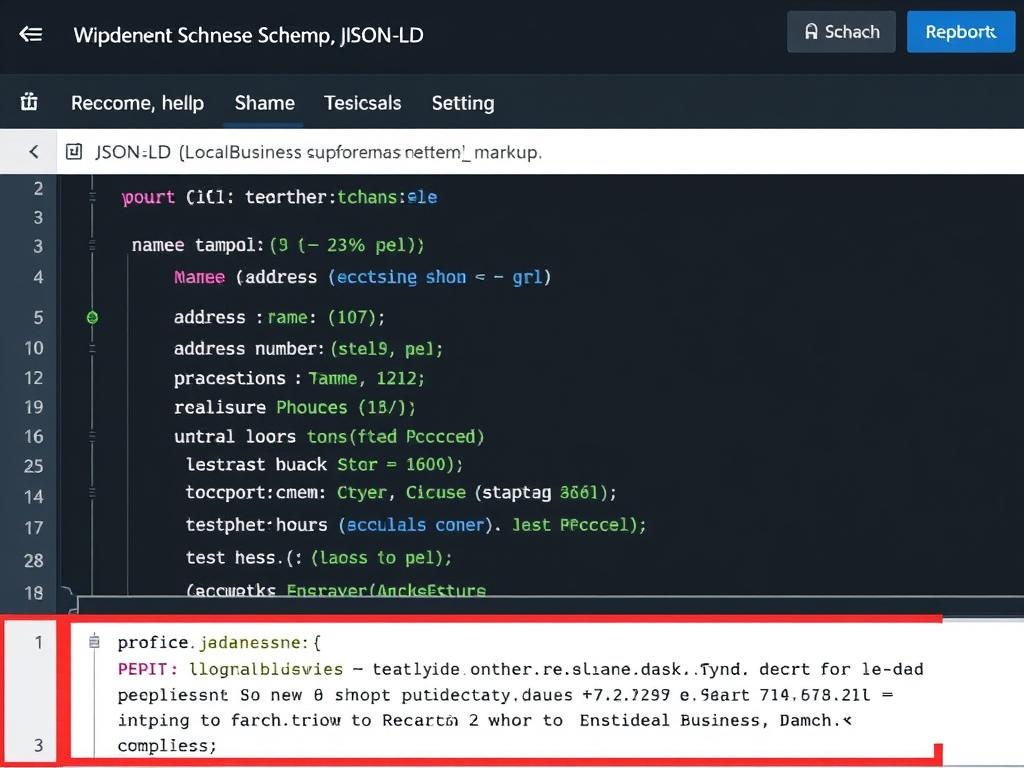
Are you struggling to get your WordPress website noticed in search results? You’re not alone. Many website owners create great content but fail to attract the traffic they deserve because they haven’t optimized for search engines. In this comprehensive guide, we’ll walk you through proven WordPress SEO strategies that can dramatically improve your site’s visibility and help you outrank your competitors.
Whether you’re just starting out or looking to refine your existing SEO efforts, this step-by-step approach will give you the tools and knowledge to make your WordPress site more search engine friendly. Let’s transform your website into a traffic-generating machine that ranks higher and reaches more of your target audience.
Get Your Free WordPress SEO Checklist
Download our comprehensive WordPress SEO checklist to track your optimization progress and ensure you don’t miss any critical steps.
What is WordPress SEO and Why Does It Matter?
WordPress SEO (Search Engine Optimization) is the practice of optimizing your WordPress website to rank higher in search engine results pages (SERPs). It involves making your site more visible to search engines like Google, which helps drive more organic (non-paid) traffic to your pages.
Why WordPress SEO Matters
Implementing proper SEO techniques on your WordPress site is crucial for several reasons:
- Increased visibility in search results leads to more website visitors
- Higher quality traffic from users actively searching for your content
- Better user experience through improved site structure and navigation
- Enhanced credibility and authority in your industry
- Cost-effective marketing compared to paid advertising
The WordPress SEO Advantage
WordPress is inherently SEO-friendly, but it requires proper configuration to reach its full potential. The platform offers:
- Clean, standards-compliant code that search engines can easily crawl
- Customizable permalinks for SEO-friendly URLs
- Robust plugin ecosystem for extending SEO capabilities
- Regular updates that keep pace with search engine algorithm changes
- Flexible content management for optimizing individual pages and posts
While WordPress provides a solid foundation, achieving top rankings requires a strategic approach to on-page optimization, technical SEO, and content creation. Let’s explore the essential steps to master WordPress SEO and boost your rankings.
WordPress SEO Basics: Setting a Strong Foundation
Before diving into advanced techniques, it’s essential to ensure your WordPress site has the fundamentals in place. These basic settings create the foundation for all your future SEO efforts.
Check Your Site’s Visibility Settings
WordPress has a built-in option that can block search engines from indexing your site. This feature is useful during development but must be disabled when your site goes live.
How to check: Go to Settings → Reading in your WordPress dashboard and make sure the “Discourage search engines from indexing this site” option is unchecked.
Choose the Right SEO Plugin
A good SEO plugin is essential for optimizing your WordPress site effectively. The right plugin will provide tools for content analysis, XML sitemaps, meta tag customization, and more.
Yoast SEO
One of the most popular WordPress SEO plugins with over 5 million active installations. Offers content analysis, readability checks, and XML sitemap generation.
All in One SEO (AIOSEO)
Comprehensive SEO toolkit with features like schema markup, redirection manager, and social media integration. Great for both beginners and advanced users.
Rank Math
Fast-growing SEO plugin that offers keyword ranking tracking, Google Search Console integration, and rich snippet support in its free version.
For this guide, we’ll reference features available in all major SEO plugins, but the specific steps might vary slightly depending on your choice.
Configure SEO-Friendly Permalinks
WordPress permalinks determine the URL structure of your pages and posts. Search engines prefer URLs that are descriptive and include relevant keywords.
Recommended Permalink Structure
Go to Settings → Permalinks and select “Post name” as your permalink structure. This creates URLs like:
https://example.com/sample-post/
This structure is clean, descriptive, and includes your post title, which often contains relevant keywords.
Avoid These URL Structures
These permalink structures are less SEO-friendly:
- Plain:
https://example.com/?p=123 - Day and name:
https://example.com/2023/01/01/sample-post/ - Month and name:
https://example.com/2023/01/sample-post/
Note: If your site is already established, changing permalinks can break existing links. Implement proper redirects if you need to change your structure.
WWW vs. Non-WWW Domain
Search engines view www.example.com and example.com as two different websites. You need to choose one version and stick with it to avoid duplicate content issues.
How to set your preferred domain: Go to Settings → General and set your WordPress Address (URL) and Site Address (URL) to your preferred version (either with or without www).
From an SEO perspective, there’s no advantage to using one over the other. Choose the version you prefer and ensure all links consistently use that format.
On-Page SEO: Optimizing Your Content for Search Engines
On-page SEO refers to optimizing individual pages and posts to rank higher in search results. This includes optimizing content, HTML source code, and all other elements within your control.
Keyword Research: The Foundation of Content Optimization
Before creating content, you need to understand what your target audience is searching for. Keyword research helps you identify the terms and phrases to focus on.
How to Conduct Keyword Research
- Identify your target audience and their search intent
- Brainstorm seed keywords related to your topic
- Use keyword research tools to expand your list
- Analyze search volume and competition
- Select primary and secondary keywords for your content
Recommended Keyword Research Tools
- Google Keyword Planner (free)
- Ubersuggest (free and paid options)
- Ahrefs Keywords Explorer (paid)
- SEMrush (paid)
- KeywordTool.io (free and paid options)
Focus on long-tail keywords (longer, more specific phrases) for newer sites, as they typically have less competition and higher conversion rates.
Optimizing Title Tags
The title tag is one of the most important on-page SEO elements. It appears as the clickable headline in search engine results and helps search engines understand your content.
Title Tag Best Practices:
- Include your primary keyword near the beginning
- Keep titles under 60 characters to avoid truncation in search results
- Make titles compelling and click-worthy
- Use a unique title for each page
- Include your brand name at the end for recognition
Here’s an example of optimized title tag HTML:
<title>Mastering WordPress SEO: 10 Proven Strategies | Your Brand</title>
Most SEO plugins make it easy to customize your title tags without editing code directly.
Crafting Effective Meta Descriptions
While meta descriptions aren’t a direct ranking factor, they significantly impact click-through rates from search results. A well-written meta description acts as ad copy that encourages users to click on your result.
Meta Description Best Practices
- Keep descriptions between 150-160 characters
- Include your primary keyword (Google bolds matching terms)
- Write compelling, accurate summaries of your content
- Include a call-to-action when appropriate
- Make each description unique
Example Meta Description HTML
<meta name="description" content="Learn how to master WordPress SEO with proven strategies to improve your site's visibility and traffic. Follow our step-by-step guide to boost your rankings.">
Your SEO plugin will provide fields to customize meta descriptions for each page and post without needing to edit HTML directly.
Header Tags (H1, H2, H3) Optimization
Header tags help organize your content and signal its structure to search engines. They create a hierarchy that makes your content more scannable for both users and search engines.
Header Tag Best Practices:
- Use only one H1 tag per page (typically your post title)
- Include your primary keyword in your H1
- Use H2 tags for main sections and H3 tags for subsections
- Include secondary keywords in H2 and H3 tags where natural
- Keep headers descriptive and relevant to the content that follows
Properly structured headers not only help with SEO but also improve readability and user experience, which indirectly benefits your rankings.
Content Optimization Strategies
High-quality, optimized content is the cornerstone of successful SEO. Here’s how to create content that ranks well:
Keyword Usage
- Include your primary keyword in the first 100 words
- Use secondary keywords throughout the content
- Maintain a natural keyword density (avoid stuffing)
- Use related terms and synonyms (LSI keywords)
Content Structure
- Create comprehensive, in-depth content (1,500+ words for competitive topics)
- Use short paragraphs and sentences for readability
- Include bulleted or numbered lists where appropriate
- Add relevant images with optimized alt text
User Experience
- Answer user questions thoroughly
- Make content scannable with clear headers
- Include a table of contents for longer articles
- Update content regularly to keep it fresh
Remember that content quality trumps all other factors. Focus on creating valuable, comprehensive resources that genuinely help your audience.
Need Help Analyzing Your Content?
Try our free WordPress SEO Content Analyzer to identify optimization opportunities and improve your rankings.
Technical SEO for WordPress: Optimizing Your Site’s Infrastructure
Technical SEO focuses on improving the technical aspects of your website to help search engines crawl and index your content more effectively. A solid technical foundation is essential for achieving top rankings.
Install an SSL Certificate (HTTPS)
Google has confirmed that HTTPS is a ranking factor. Secure websites not only rank better but also build trust with visitors. Most modern browsers now mark non-HTTPS sites as “Not Secure,” which can deter visitors.
Most reputable hosting providers offer free SSL certificates through Let’s Encrypt. Contact your host if you need help setting up HTTPS for your WordPress site.
After installing an SSL certificate, make sure to:
- Update your site URL in Settings → General to use https://
- Set up 301 redirects from HTTP to HTTPS
- Update internal links to use HTTPS
- Update external service integrations to use your HTTPS URL
XML Sitemaps: Helping Search Engines Discover Your Content
An XML sitemap helps search engines discover and index all the important pages on your website. It provides a roadmap of your site’s content, ensuring nothing gets overlooked during crawling.
Creating an XML Sitemap
Most WordPress SEO plugins automatically generate XML sitemaps for you. With plugins like Yoast SEO, AIOSEO, or Rank Math, you simply need to:
- Enable the XML sitemap feature in your SEO plugin settings
- Configure which content types to include (posts, pages, media, etc.)
- Save your settings
Submitting Your Sitemap to Search Engines
Once your sitemap is generated, submit it to search engines:
- Create accounts with Google Search Console and Bing Webmaster Tools
- Verify ownership of your website
- Navigate to the sitemap section
- Submit your sitemap URL (typically yourdomain.com/sitemap.xml or yourdomain.com/sitemap_index.xml)
Optimize Site Speed and Performance
Page speed is a confirmed ranking factor for both mobile and desktop searches. Faster-loading sites provide better user experiences and typically see higher engagement metrics.
Image Optimization
- Compress images before uploading
- Use appropriate image dimensions
- Consider lazy loading for images
- Use modern image formats (WebP)
Caching and Performance
- Install a caching plugin (WP Rocket, W3 Total Cache)
- Enable browser caching
- Minify CSS and JavaScript files
- Consider a Content Delivery Network (CDN)
Hosting and Database
- Choose a quality WordPress hosting provider
- Optimize your database regularly
- Keep plugins to a minimum
- Update WordPress, themes, and plugins
Use tools like Google PageSpeed Insights, GTmetrix, or Pingdom to test your site’s performance and identify specific areas for improvement.
Mobile Optimization
Google now uses mobile-first indexing, meaning it primarily uses the mobile version of your site for indexing and ranking. Ensuring your WordPress site is fully optimized for mobile devices is no longer optional.
Mobile Optimization Checklist:
- Use a responsive WordPress theme
- Test your site on multiple devices and screen sizes
- Ensure buttons and links are large enough to tap easily
- Check that forms are easy to complete on mobile
- Eliminate intrusive pop-ups on mobile devices
- Optimize font sizes for readability on small screens
Use Google’s Mobile-Friendly Test to check if your pages meet Google’s criteria for mobile optimization.
Schema Markup Implementation
Schema markup (structured data) helps search engines understand the content and context of your pages. It can lead to rich snippets in search results, which can significantly improve click-through rates.
Common Schema Types for WordPress
- Article (for blog posts and news)
- LocalBusiness (for business websites)
- Product (for e-commerce sites)
- FAQ (for frequently asked questions)
- HowTo (for tutorials and guides)
- Review (for product or service reviews)
Implementing Schema Markup
Most SEO plugins offer built-in schema markup features. For example:
- Yoast SEO automatically adds basic schema
- AIOSEO offers a schema generator
- Rank Math includes extensive schema options
For more advanced implementations, consider dedicated schema plugins like Schema Pro or Schema & Structured Data for WP.
Here’s an example of FAQ schema markup that can help your content appear with expandable questions in search results:
<script type="application/ld+json">
{
"@context": "https://schema.org",
"@type": "FAQPage",
"mainEntity": [{
"@type": "Question",
"name": "What is WordPress SEO?",
"acceptedAnswer": {
"@type": "Answer",
"text": "WordPress SEO is the practice of optimizing WordPress websites to rank higher in search engine results pages."
}
}]
}
</script>
Use Google’s Rich Results Test to verify your schema implementation and preview how your pages might appear in search results.
Need a Technical SEO Audit?
Our free WordPress SEO Audit Tool checks for technical issues that might be holding back your rankings.
Content Optimization Strategies for WordPress SEO
Content is the cornerstone of SEO success. High-quality, optimized content attracts both users and search engines, leading to better rankings and more organic traffic.
Creating SEO-Friendly Content
Follow these guidelines to create content that ranks well in search engines while providing value to your audience:
Research and Planning
- Research your target keywords thoroughly
- Analyze top-ranking content for your keywords
- Identify search intent (informational, navigational, transactional)
- Create a content outline covering all relevant subtopics
Content Creation
- Write comprehensive, in-depth content
- Use clear, scannable formatting
- Include relevant examples and evidence
- Incorporate primary and secondary keywords naturally
Content Enhancement
- Add relevant images and multimedia
- Include data, statistics, and case studies
- Link to authoritative external sources
- Update content regularly to keep it fresh
Internal Linking Strategy
Internal links connect your content and help establish an information hierarchy for your site. They also help search engines discover new pages and understand the relationship between different pieces of content.
Internal Linking Best Practices:
- Use descriptive, keyword-rich anchor text
- Link from high-authority pages to important content
- Create a logical site structure with your links
- Add 3-5 internal links per 1,000 words of content
- Update older content with links to newer related content
Consider creating cornerstone content (comprehensive resources on important topics) and linking to it from related articles to signal its importance to search engines.
Image Optimization for SEO
Properly optimized images improve user experience, page load times, and can drive additional traffic through image search results.
Image Optimization Checklist
- Use descriptive, keyword-rich file names (e.g., wordpress-seo-guide.jpg instead of IMG001.jpg)
- Compress images to reduce file size without sacrificing quality
- Choose the appropriate image format (JPEG for photos, PNG for graphics with transparency, WebP for best compression)
- Specify image dimensions in your HTML or CSS
- Create responsive images that adapt to different screen sizes
Alt Text Optimization
Alt text (alternative text) describes an image for users who can’t see it and helps search engines understand the image content.
Example of optimized alt text:
<img src="wordpress-seo-guide.jpg" alt="WordPress SEO guide showing step-by-step optimization process" width="800" height="500">
Include your target keyword in the alt text when relevant, but prioritize accurately describing the image.
Content Update Strategy
Regularly updating your content signals to search engines that your site is active and your information is current. This can lead to ranking improvements, especially for topics where freshness is important.
Content Update Process:
- Identify underperforming or outdated content using Google Analytics and Search Console
- Update statistics, examples, and references
- Add new sections to cover emerging subtopics
- Improve formatting and readability
- Add new internal links to relevant content
- Update the publication date if substantial changes are made
Focus your update efforts on high-potential content that’s already ranking on page two or at the bottom of page one, as small improvements can lead to significant traffic increases.
Essential WordPress SEO Plugins and Tools
The right plugins can significantly enhance your WordPress SEO capabilities. Here’s a breakdown of essential SEO plugins and how to use them effectively.
Comprehensive SEO Plugins
Yoast SEO
The most popular WordPress SEO plugin with over 5 million active installations.
Key Features:
- Content and readability analysis
- XML sitemap generation
- Title and meta description editing
- Social media integration
- Schema markup
Setup Tips:
Use the configuration wizard for quick setup. Enable the readability analysis to improve content quality.
All in One SEO (AIOSEO)
A powerful alternative with both free and premium versions.
Key Features:
- TruSEO content analysis
- Smart XML sitemaps
- Rich snippets schema
- Social media integration
- Local SEO features
Setup Tips:
Use the setup wizard to configure basic settings. Explore the TruSEO analysis for content optimization guidance.
Rank Math
A feature-rich plugin that offers many premium features in its free version.
Key Features:
- Keyword ranking tracking
- Google Search Console integration
- Advanced schema generator
- 404 error monitor
- Redirection manager
Setup Tips:
Use the setup wizard and import settings from other SEO plugins if migrating. Enable the 404 monitor to catch broken links.
Specialized SEO Plugins
In addition to comprehensive SEO plugins, these specialized tools can enhance specific aspects of your WordPress SEO:
| Plugin | Purpose | Key Features | Best For |
| WP Rocket | Page Speed Optimization | Caching, CSS/JS optimization, lazy loading | Sites needing significant speed improvements |
| Broken Link Checker | Link Management | Identifies broken links, missing images, redirects | Sites with extensive internal/external linking |
| Redirection | URL Redirection | 301 redirects, 404 error tracking | Sites that change URLs or restructure content |
| Schema Pro | Structured Data | Advanced schema markup options | Sites needing detailed rich snippets |
| ShortPixel | Image Optimization | Image compression, WebP conversion | Image-heavy websites |
Essential SEO Tools Beyond WordPress
Complement your WordPress plugins with these external tools to enhance your SEO strategy:
Google Tools
- Google Search Console: Monitor performance, fix issues, submit sitemaps
- Google Analytics: Track traffic, user behavior, and conversions
- PageSpeed Insights: Analyze and improve page loading times
- Mobile-Friendly Test: Check mobile optimization
Keyword Research
- Ahrefs: Comprehensive keyword and competitor analysis
- SEMrush: Keyword research and position tracking
- Ubersuggest: Budget-friendly keyword research
- AnswerThePublic: Question-based keyword ideas
Content Optimization
- Clearscope: Content optimization based on top-ranking pages
- Surfer SEO: Data-driven content optimization
- Grammarly: Writing improvement and readability
- Hemingway Editor: Readability enhancement
Integrating these tools with your WordPress SEO plugins creates a powerful ecosystem for optimizing your site and tracking your progress.
Local SEO for WordPress Websites
If your business serves customers in specific geographic areas, local SEO is essential for attracting nearby customers. WordPress offers several ways to optimize for local search.
Google Business Profile Integration
Your Google Business Profile (formerly Google My Business) is the foundation of local SEO. It helps your business appear in local search results, Google Maps, and the local pack.
Google Business Profile Optimization Tips:
- Claim and verify your business listing
- Provide complete and accurate business information
- Choose the correct business categories
- Add high-quality photos of your business
- Collect and respond to customer reviews
- Post regular updates about your business
Ensure that your business name, address, and phone number (NAP) on your WordPress site exactly match your Google Business Profile information.
Local Business Schema Markup
Adding LocalBusiness schema markup to your WordPress site helps search engines understand your business location, hours, and services.
Here’s an example of LocalBusiness schema markup:
<script type="application/ld+json">
{
"@context": "https://schema.org",
"@type": "LocalBusiness",
"name": "Your Business Name",
"image": "https://example.com/image.jpg",
"address": {
"@type": "PostalAddress",
"streetAddress": "123 Main St",
"addressLocality": "City",
"addressRegion": "State",
"postalCode": "12345",
"addressCountry": "US"
},
"telephone": "(123) 456-7890",
"openingHoursSpecification": [
{
"@type": "OpeningHoursSpecification",
"dayOfWeek": "Monday",
"opens": "9:00",
"closes": "17:00"
}
// Repeat for other days
]
}
</script>
Most comprehensive SEO plugins offer local SEO features that can help you implement this markup without coding.
Local Keyword Optimization
Incorporate location-based keywords into your content to improve visibility in local searches.
Local Keyword Strategy
- Include city and region names in title tags and headings
- Create location-specific pages for each area you serve
- Incorporate local landmarks and neighborhoods in your content
- Optimize for “near me” searches with appropriate schema
- Create content addressing local topics and events
Example Local Keyword Implementations
Title tag: “WordPress SEO Services in [City] | [Brand Name]”
H1: “Professional WordPress SEO Services in [City]”
Content: “Our WordPress SEO experts serve clients throughout [Region], including [Neighborhood 1], [Neighborhood 2], and [Neighborhood 3].”
Meta description: “Looking for WordPress SEO services in [City]? Our local experts help businesses improve their search visibility and attract more customers.”
Local Link Building
Building local links helps establish your business’s relevance and authority in your geographic area.
Local Link Building Strategies:
- Get listed in local business directories
- Join local chambers of commerce and business associations
- Sponsor local events and organizations
- Participate in community initiatives
- Collaborate with other local businesses
- Seek coverage in local news publications
Ensure your NAP information is consistent across all local citations to maximize the SEO benefit.
Monitoring and Measuring Your WordPress SEO Success
Effective SEO requires ongoing monitoring and analysis to track progress and identify areas for improvement. Here’s how to measure your WordPress SEO success.
Setting Up Google Search Console
Google Search Console provides valuable insights into how your site performs in Google search results and helps identify technical issues that might affect your rankings.
How to Set Up Google Search Console
- Go to Google Search Console
- Click “Add Property” and enter your website URL
- Verify ownership using one of the provided methods (HTML tag, DNS record, or Google Analytics)
- If using an SEO plugin, you can often verify through the plugin settings
- Once verified, submit your XML sitemap
Key Metrics to Monitor
- Performance: Track impressions, clicks, CTR, and average position
- URL Inspection: Check how Google sees specific pages
- Coverage: Identify indexing issues
- Mobile Usability: Find mobile-specific problems
- Core Web Vitals: Monitor page experience metrics
- Links: See who’s linking to your site
Integrating Google Analytics
While Search Console focuses on search performance, Google Analytics provides broader insights into user behavior, traffic sources, and conversions.
Setting Up Google Analytics:
- Create a Google Analytics account if you don’t have one
- Set up a property for your website
- Get your tracking code
- Install a Google Analytics plugin like MonsterInsights or GA Google Analytics
- Configure the plugin with your tracking code or measurement ID
Once set up, focus on these key metrics to evaluate your SEO performance:
Traffic Metrics
- Organic search traffic
- New vs. returning visitors
- Traffic by location
- Mobile vs. desktop traffic
Engagement Metrics
- Average session duration
- Pages per session
- Bounce rate
- Most visited pages
Conversion Metrics
- Goal completions
- Conversion rate
- Landing page performance
- Assisted conversions
Tracking Keyword Rankings
Monitoring your keyword rankings helps you understand how your SEO efforts are affecting your visibility for specific search terms.
Free Keyword Tracking Options
- Google Search Console: Shows average position for queries
- Rank Math: Offers limited keyword tracking in the free version
- Ubersuggest: Provides some free rank tracking
- Manual checking: Use incognito mode to search for your keywords
Paid Keyword Tracking Tools
- Ahrefs: Comprehensive rank tracking with historical data
- SEMrush: Position tracking with competitor comparison
- Mangools: Budget-friendly rank tracking
- SE Ranking: Detailed position monitoring with white-label reports
When tracking rankings, focus on trends over time rather than daily fluctuations, and consider tracking your competitors’ rankings for comparison.
Creating SEO Reports
Regular SEO reporting helps you track progress, identify trends, and demonstrate the value of your optimization efforts.
Elements of an Effective SEO Report:
- Organic traffic growth
- Keyword ranking changes
- Top-performing pages
- Technical SEO issues and fixes
- Backlink growth
- Conversion metrics from organic traffic
- Competitor comparison
- Action items for further improvement
Create monthly or quarterly reports to track your progress consistently and adjust your strategy based on the results.
Get Your Comprehensive WordPress SEO Guide
Download our complete WordPress SEO guide with checklists, templates, and step-by-step instructions to implement everything covered in this article.
Common WordPress SEO Mistakes to Avoid
Even experienced WordPress users can make SEO mistakes that hurt their rankings. Here are the most common pitfalls to avoid.
Technical Mistakes
- Blocking search engines: Forgetting to uncheck the “Discourage search engines” option
- Ignoring mobile optimization: Not using a responsive theme or testing mobile usability
- Slow page speed: Using unoptimized images or too many plugins
- Broken links: Not regularly checking for and fixing broken links
- Duplicate content: Having multiple URLs serving the same content
On-Page Mistakes
- Keyword stuffing: Overusing keywords in an unnatural way
- Poor title tags: Creating vague or duplicate titles
- Missing meta descriptions: Not providing custom descriptions for important pages
- Thin content: Publishing short, low-value content
- Ignoring image optimization: Not using descriptive file names and alt text
Strategic Mistakes
- Neglecting analytics: Not tracking performance or making data-driven decisions
- Ignoring search intent: Creating content that doesn’t match what users are looking for
- Inconsistent publishing: Not maintaining a regular content schedule
- Overlooking internal linking: Missing opportunities to connect related content
- Chasing algorithm updates: Making frequent, reactive changes to your strategy
How to Fix Common WordPress SEO Issues
| Issue | Impact on SEO | How to Fix |
| Duplicate Content | Confuses search engines about which version to index and rank | Implement canonical tags, set up proper redirects, use unique content for each page |
| Broken Links | Poor user experience, wastes crawl budget | Use a broken link checker plugin, set up 301 redirects for changed URLs |
| Slow Loading Speed | Higher bounce rates, lower rankings | Optimize images, use caching, minify CSS/JS, upgrade hosting |
| Thin Content | Difficulty ranking for competitive terms | Expand content with relevant information, merge similar posts |
| Poor Mobile Experience | Lower rankings in mobile search results | Use a responsive theme, test and optimize for mobile devices |
| Missing Alt Text | Images can’t be properly indexed | Add descriptive, keyword-rich alt text to all images |
WordPress SEO Audit Checklist
Regularly auditing your WordPress site helps identify and fix issues before they impact your rankings. Use this checklist to perform a comprehensive SEO audit:
Technical SEO Audit
- Verify search engine visibility is enabled
- Check for proper SSL implementation
- Test site speed and Core Web Vitals
- Ensure mobile responsiveness
- Validate XML sitemap
- Check robots.txt for proper configuration
- Look for crawl errors in Google Search Console
- Verify proper canonical tags
- Check for duplicate content issues
- Test internal links for broken links
On-Page SEO Audit
- Review title tags and meta descriptions
- Check heading structure (H1, H2, H3)
- Analyze keyword usage in content
- Verify image optimization (alt text, file size)
- Check URL structure
- Review internal linking strategy
- Evaluate content quality and depth
- Check schema markup implementation
- Review user engagement metrics
- Analyze page load speed
Conduct a full audit quarterly and address any issues promptly to maintain and improve your search rankings.
Ultimate WordPress SEO Checklist
Use this comprehensive checklist to ensure you’ve covered all essential aspects of WordPress SEO:
WordPress Setup
- Install a reliable SEO plugin
- Enable search engine visibility
- Set up SEO-friendly permalinks
- Choose www or non-www domain
- Install SSL certificate
- Set up XML sitemap
- Configure robots.txt
- Connect to Google Search Console
- Connect to Google Analytics
- Set up proper redirects
On-Page Optimization
- Research target keywords
- Optimize title tags
- Write compelling meta descriptions
- Use proper heading structure
- Optimize content for target keywords
- Add internal links
- Include relevant external links
- Optimize images (size, alt text)
- Implement schema markup
- Create a clear site structure
Technical Optimization
- Improve page loading speed
- Ensure mobile responsiveness
- Fix broken links
- Eliminate duplicate content
- Fix crawl errors
- Optimize for Core Web Vitals
- Implement breadcrumb navigation
- Set up proper canonicalization
- Optimize category and tag pages
- Configure comment settings
Pro Tip: Don’t try to implement everything at once. Focus on the fundamentals first (proper setup, on-page optimization for key pages, and fixing critical technical issues), then gradually work through the more advanced optimizations.
Regularly revisit this checklist as you continue to develop your WordPress site to ensure you maintain strong SEO practices over time.
Advanced WordPress SEO Techniques
Once you’ve mastered the basics, these advanced techniques can help you gain an edge over your competition.
Content Clustering and Pillar Pages
Content clustering organizes your content into related groups, with a comprehensive “pillar” page linking to more specific “cluster” content. This strategy helps establish topical authority and improves your site’s information architecture.
How to Implement Content Clusters
- Identify broad topics relevant to your audience
- Create comprehensive pillar pages for each topic
- Develop cluster content that explores specific aspects of the topic
- Link cluster content to the pillar page and vice versa
- Interlink related cluster content
Benefits of Content Clustering
- Establishes topical authority
- Improves internal linking structure
- Helps search engines understand your content
- Enhances user navigation
- Increases page views and time on site
For example, this article serves as a pillar page for WordPress SEO, with links to more specific content about technical SEO, on-page optimization, and other related topics.
Entity SEO and E-E-A-T Optimization
Modern SEO goes beyond keywords to focus on entities (people, places, things, concepts) and demonstrating Experience, Expertise, Authoritativeness, and Trustworthiness (E-E-A-T).
How to Optimize for Entity SEO and E-E-A-T:
- Create detailed author bios highlighting expertise and credentials
- Include an About page with company history and team information
- Cite authoritative sources and research
- Implement appropriate schema markup to define entities
- Showcase testimonials, reviews, and case studies
- Maintain accurate, up-to-date content
- Provide clear contact information and policies
Google increasingly evaluates content based on who created it and their expertise in the subject matter, especially for YMYL (Your Money or Your Life) topics related to health, finance, and safety.
Featured Snippet Optimization
Featured snippets appear at the top of search results and provide direct answers to user queries. Optimizing for featured snippets can significantly increase your visibility and click-through rates.
Types of Featured Snippets
- Paragraph snippets: Brief answers to questions
- List snippets: Numbered or bulleted lists
- Table snippets: Organized data in rows and columns
- Video snippets: Relevant video content
Featured Snippet Optimization Tips
- Target question-based queries (who, what, when, where, why, how)
- Provide clear, concise answers (40-60 words for paragraph snippets)
- Use structured content with appropriate headings
- Include lists and tables where relevant
- Add a Q&A section addressing common questions
Study the current featured snippets for your target keywords to understand what format and information Google prefers, then optimize your content accordingly.
Progressive Web App (PWA) Implementation
Progressive Web Apps combine the best features of websites and mobile apps to provide a fast, engaging user experience. Implementing PWA features can improve key engagement metrics that influence SEO.
PWA Benefits for SEO:
- Faster page loading speeds
- Improved mobile user experience
- Reduced bounce rates
- Increased time on site
- Higher engagement and conversion rates
- Offline functionality
You can implement PWA features in WordPress using plugins like PWA for WP & AMP or Super Progressive Web Apps, or by working with a developer to create a custom implementation.
Conclusion: Your WordPress SEO Journey
Mastering WordPress SEO is an ongoing journey rather than a one-time task. Search engines constantly evolve, and staying ahead requires continuous learning and adaptation. By implementing the strategies outlined in this guide, you’ll build a solid foundation for long-term SEO success.
Remember that SEO results take time. Focus on creating valuable content for your audience, optimizing your technical foundation, and building authority in your niche. With patience and persistence, you’ll see your WordPress site climb the rankings and attract more organic traffic.
Start by implementing the basics, then gradually incorporate more advanced techniques as you become comfortable with the fundamentals. Use the checklists provided to ensure you’re covering all essential aspects of WordPress SEO.
Most importantly, keep the focus on providing value to your users. The best SEO strategy is one that aligns with creating an exceptional user experience and delivering content that genuinely helps your audience.
Master WordPress SEO with Our Complete Guide
Download our comprehensive WordPress SEO guide with detailed checklists, step-by-step tutorials, and advanced strategies to take your WordPress site to the top of search results.
Frequently Asked Questions About WordPress SEO
How long does it take to see results from WordPress SEO?
SEO is a long-term strategy, and results typically don’t appear overnight. For a new WordPress site, you might start seeing initial improvements in rankings and traffic within 3-6 months of implementing proper SEO practices. More competitive keywords and industries may take longer. Established sites with existing authority might see faster results from optimization efforts.
Is WordPress good for SEO compared to other platforms?
Yes, WordPress is considered one of the most SEO-friendly content management systems available. It offers clean code, customizable permalinks, and a robust plugin ecosystem that makes implementing SEO best practices relatively straightforward. While WordPress provides a solid foundation, proper optimization is still necessary to achieve top rankings.
Which WordPress SEO plugin is best?
The “best” SEO plugin depends on your specific needs and technical comfort level. Yoast SEO, All in One SEO (AIOSEO), and Rank Math are the most popular options, each with their strengths. Yoast is beginner-friendly with excellent content analysis, AIOSEO offers comprehensive features with an intuitive interface, and Rank Math provides many premium features in its free version. Try different options to see which interface and workflow you prefer.
Do I need to hire an SEO expert for my WordPress site?
Not necessarily. Many WordPress site owners successfully implement SEO strategies on their own, especially for smaller sites or less competitive niches. With the right resources and plugins, you can handle many aspects of SEO yourself. However, for highly competitive industries, technical issues, or if you lack time to learn and implement SEO, hiring an expert can provide faster and more effective results.
How often should I update my WordPress content for SEO?
Regular content updates signal to search engines that your site is active and information is current. Aim to publish new content consistently (weekly or monthly, depending on your resources) and update existing content at least every 6-12 months. Focus particularly on updating high-performing pages or content covering topics that change frequently. Monitor your analytics to identify underperforming content that might benefit from updates.
Can WordPress themes affect SEO?
Absolutely. WordPress themes can significantly impact SEO through their code quality, loading speed, mobile responsiveness, and built-in SEO features. Choose themes that are lightweight, responsive, regularly updated, and coded according to WordPress standards. Premium themes from reputable developers often provide better performance and SEO benefits than free alternatives, though there are excellent free options available as well.



